In Today's world wesites are named by alphabates to make it easier to remember the site for other. But for the technical use it is still important. Here are some steps to find out IP address of a website. Its really very easy and simple to do. Even you can do if for fun too! So here are the blueprints.
STEPS
- I'm taking blogger.com as an example
- Open Command Prompt by typing cmd into RUN.
- Type ping blogger.com and hit return key.
- A line something like pining blogger.com [209.85.149.191]....... will appear. The digits in the brackets is the IP address of blogger.com.
- Type EXIT into command prompt and hot Enter to come out of it.
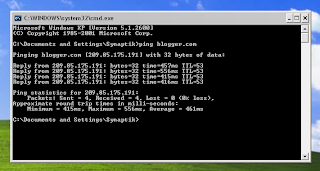
Nice blog useful for those who dont know anything about how to find the ip address of any website ...I usually find the ip address of a website through sites like WhoisXY.com here they are rendering domain to ip tool which will display the ip address of any website ...
ReplyDelete